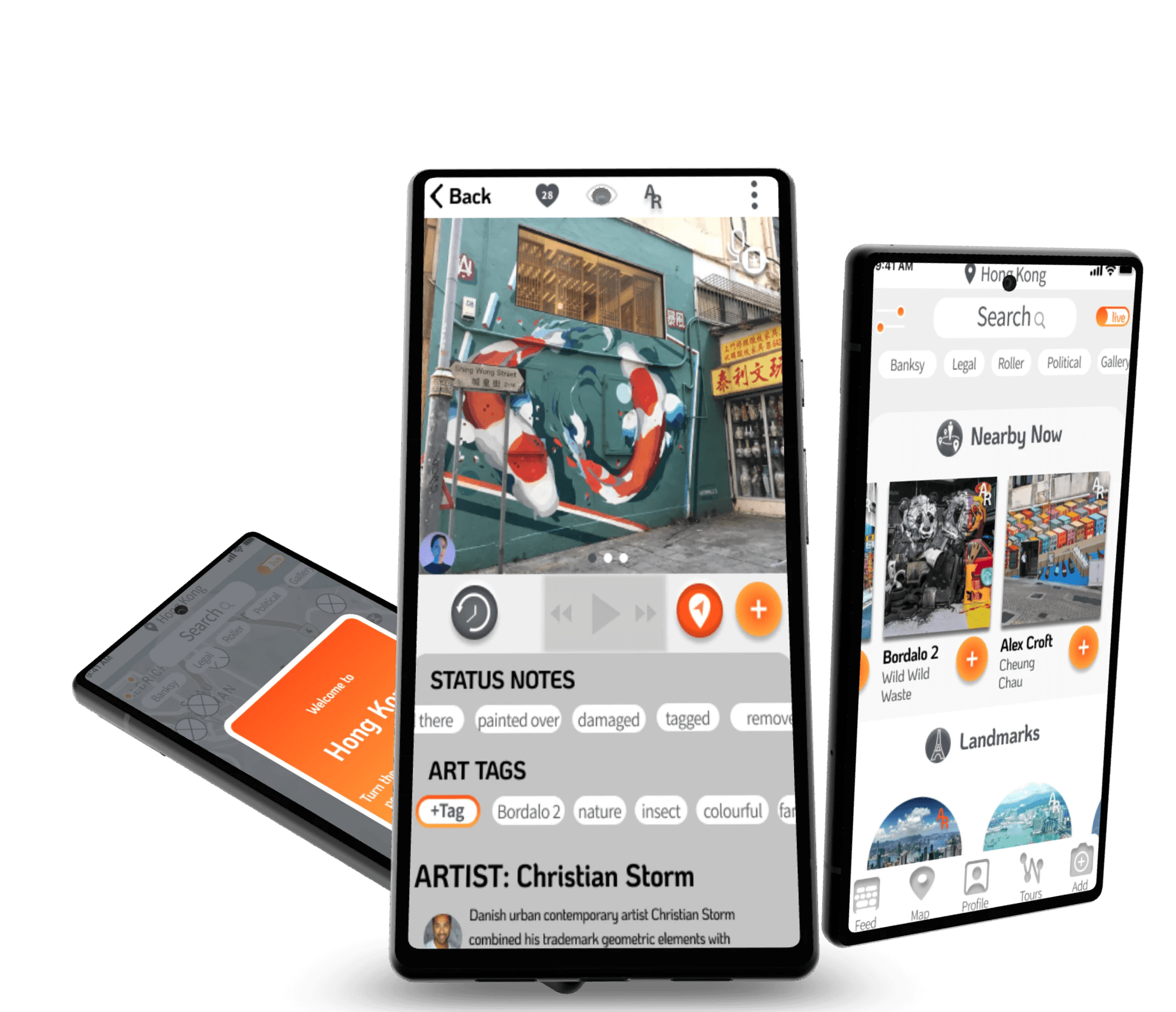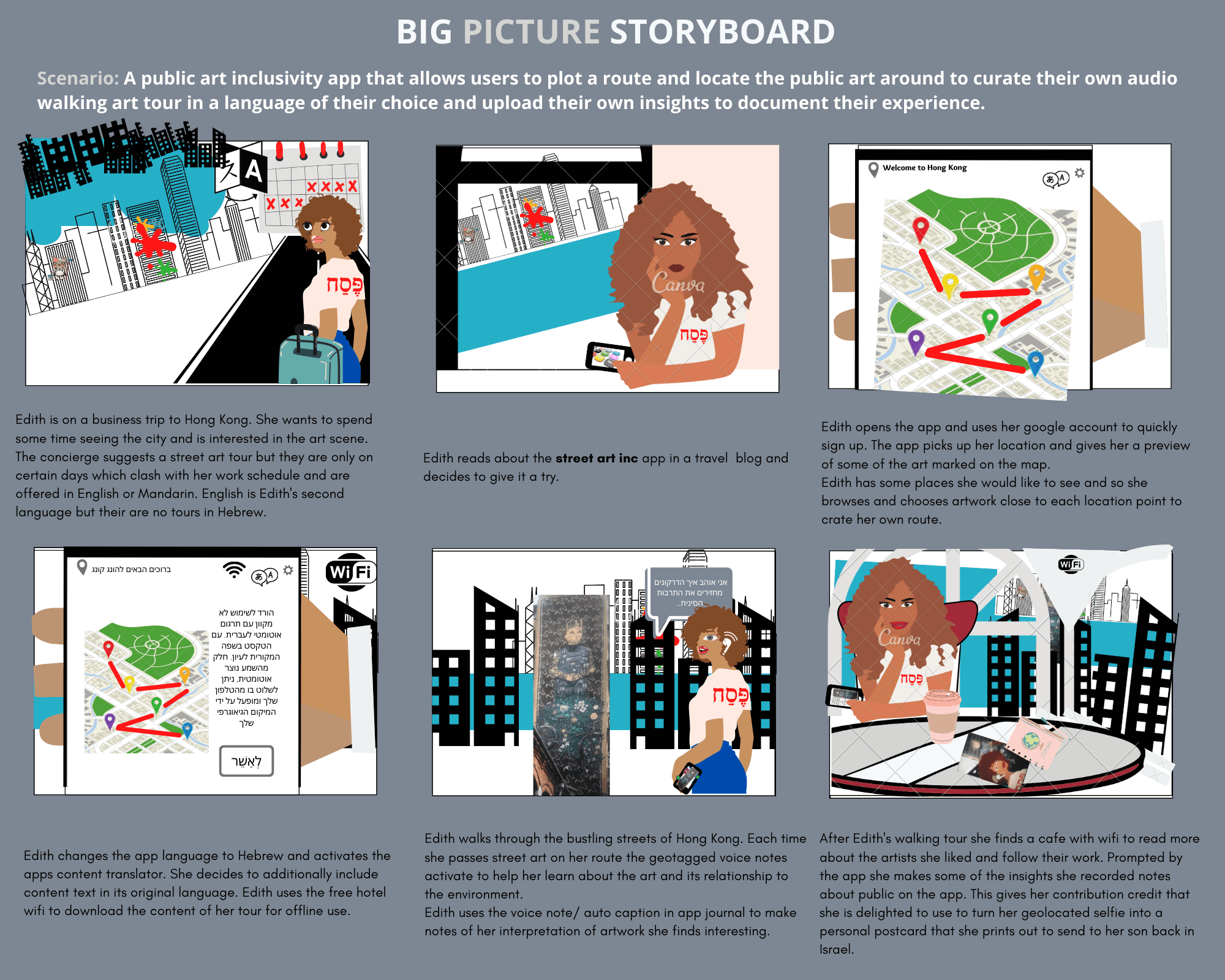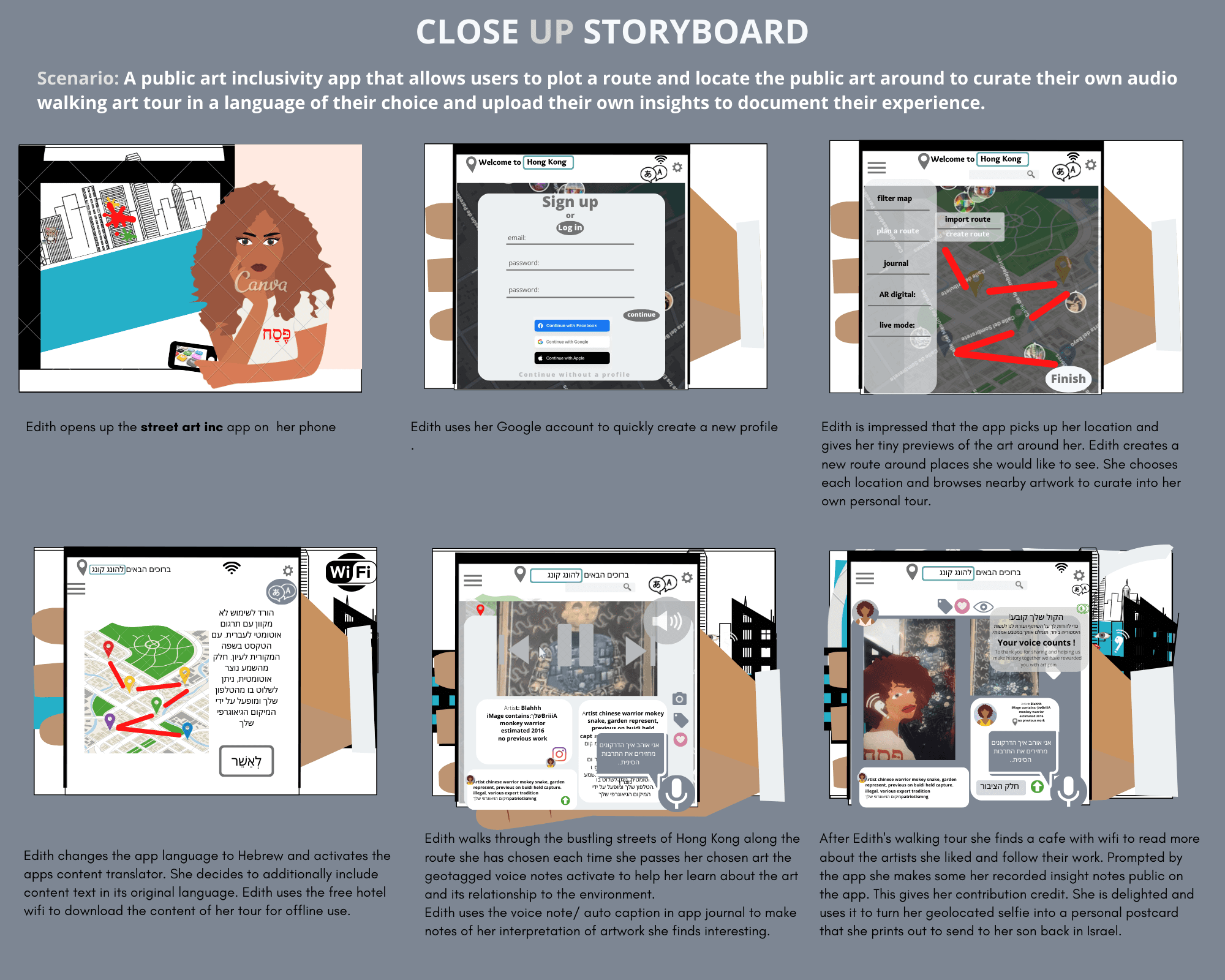street art inclusivity app
Redefining Urban Art Engagement: Bringing Street Art to Everyone
ROLE
Product and UX Designer
Duration
16 Weeks
YEAR
2022
In a world where time for art appreciation is scarce, the Street Art Inclusivity App reimagines how people experience and engage with street art. This inclusive platform aims to document, curate, and showcase street art as an integral part of urban history—breaking down the exclusivity often associated with art and making it accessible to everyone.
Mission
Originally tasked with designing an art history app, I identified a significant gap in the recognition of street art. Through extensive research, it became clear that street art is frequently overlooked in traditional art narratives. Street Art Inc. bridges this gap by utilizing audio geotags and augmented reality to guide users in exploring real-world environments, transforming their experiences into culturally rich and interactive entertainment.
Background
Developed to address the exclusion of street art from traditional art history, the Street Art Inc. App emerged from comprehensive research and analysis. A competitive analysis and user interviews, totaling 237 data points, revealed that street art often lacks recognition and documentation, perpetuating its status as a marginalized and transient art form. Key challenges identified included:
Safety Concerns: Users expressed apprehension about navigating urban areas where street art is located.
Limitations of In-Person Tours: Time, cost, and language barriers make traditional tours inaccessible for many.
Stigma of Vandalism: Street art is sometimes dismissed as vandalism or vulgarity, deterring potential audiences.
Importantly, the inherent accessibility of street art offers a unique opportunity to democratize art history while alleviating pain points for art enthusiasts and travelers, such as affordability and the freedom to explore independently. These findings directed the mission to create an app that documents and engages users with urban art, amplifying voices and creativity often overlooked in conventional narratives.
Research also uncovered two distinct user engagement preferences:
Routine, Brief Engagements: Users who prefer short, frequent interactions within familiar settings.
Longer, Immersive Experiences: Users seeking extended explorations in new or temporary environments.
These insights shaped the app's features and functionality, ensuring it caters to diverse engagement styles and enhances access to and appreciation of street art.
Goals
Democratize Art History: Include street art in the historical canon by documenting and promoting it.
Enhance Urban Exploration: Enable users to discover and interact with street art effortlessly.
Flexible User Experience: Cater to both local enthusiasts and travelers with customizable engagement options.
Leverage Technology: Use geo-location audio tags and augmented reality to enrich real-world exploration.
Preserve Ephemeral Art: Create a living catalogue of street art before it disappears.
Solutions
The Street Art Inc. App addresses key problems identified during the research phase. The solutions focus on making street art accessible, engaging, and inclusive for a broader audience:
Harnessing Community Documentation
Empowering users to document street art in real time, creating a crowdsourced, living catalogue of artwork outside traditional gallery spaces. This preserves ephemeral pieces often erased or painted over, allowing users to engage with the evolution of urban art—even artworks they haven't seen in person.
Curated Content & Entertainment
Transforming urban exploration through curated content, customizable tours, and geo-tagged audio insights. Users can create personalized tours or select ready-made options, enhancing discovery and blending education with entertainment.
Augmented Reality Experience
Integrating geo-location audio tags to provide an augmented reality experience that enhances and encourages real-world exploration. As users navigate the city, they receive audio narratives and contextual information about nearby artworks, architecture, and public art, enriching their understanding and engagement..
Personalization
Designed for both quick, routine interactions and immersive experiences, the app adapts to user preferences, ensuring a personalized and enriching engagement with urban art. It makes art accessible without high costs or time constraints, appealing to a wide audience.
By integrating these solutions, the Street Art Inc. App not only democratizes access to art but also transforms how individuals experience and engage with their city’s cultural landscape.
Here, the outcomes and achievements of the project are highlighted, including user feedback, usability metrics and projected impact.
Enhanced Usability Metrics
Task Completion Rate: Increased from 80% to 95% after iterations.
Average Time on Task: Reduced by 30%, indicating more efficient navigation.
User Satisfaction (SUS Scores): Improved by 15%, reflecting higher user satisfaction.
Net Promoter Score (NPS): Increased from 40 to 65, indicating a higher likelihood of users recommending the app.
Positive User Feedback
"The app met all my expectations; everything I'd want was there. I really liked the safety notes—they're super useful."
"Setting up my own tours is very important to me. I don't like being dictated to."
"It's important that you can preserve artwork that's going to fade into nothing."
"I think it's fantastic and so useful. It makes your experience of a place so much richer."
Projected Impact
Increased Engagement with Street Art:
The app has the potential to significantly enhance public interaction with urban art.
90% of participants indicated they would use the app regularly and recommend it to others.
Community Contribution and Growth:
Encouraging users to document and share street art can lead to a rich, community-driven art history resource.
Anticipated that 70% of users will contribute content, enhancing the app's value.
Cultural Preservation:
Aids in preserving ephemeral artworks that might otherwise be lost, fostering appreciation for transient art forms.
Potentially cataloging over 10,000 artworks in the first six months post-launch.